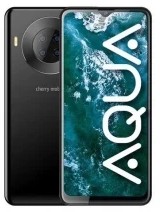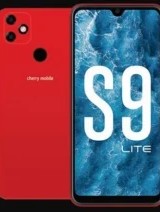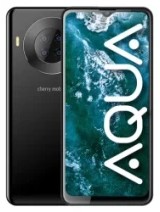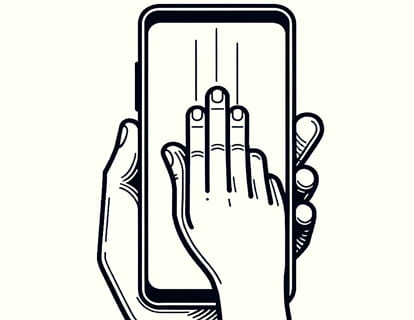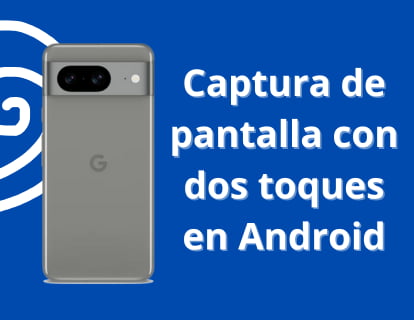Captura de pantalla en dispositivos Cherry Mobile
Instrucciones para realizar capturas de pantalla en dispositivos Cherry Mobile
Cómo capturar la pantalla en un dispositivo Cherry Mobile, hacer un pantallazo, imprimir pantalla o tomar un screenshot. Instrucciones para capturar la pantalla y guardar la imagen en un dispositivo Cherry Mobile.
Hacer una captura de pantalla en un Cherry Mobile es muy sencillo, busca tu modelo entre los 61 dispositivos disponibles y encuentra la forma de realizar el pantallazo paso a paso. Realizar una captura de pantalla o screenshot es muy útil ya sea para compartir la captura de una conversación de WhatsApp, una historia de Instagram o una imagen que has visto en Facebook.
Captura de pantalla con tres dedos en Android
Los fabricantes de dispositivos Android han experimentado con una variedad de gestos y métodos para realizar capturas de pantalla, buscando ofrecer a los usuarios formas más intuitivas y accesibles de capturar contenido en sus aparatos.
Aquí te explicamos cómo activar la captura de pantalla con tres dedos en Android.
Captura de pantalla con dos toques en Android
La captura de pantalla mediante dos toques en la parte posterior del dispositivo, conocida como "Toque rápido", se introdujo oficialmente en Android 12 y es nativa de los dispositivos Google Pixel más recientes. En este artículo, exploraremos cómo activar y configurar esta función para aprovecharla al máximo, ajustándola a tus necesidades y preferencias.