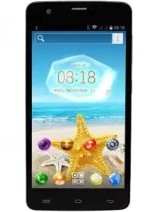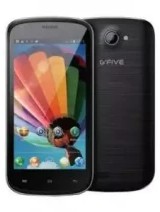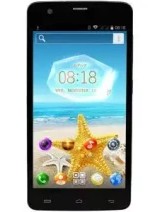Enviar mi ubicación desde un GFive
Instrucciones para compartir ubicación en dispositivos GFive
Cómo compartir mi ubicación desde un teléfono móvil o tableta GFive paso a paso.
Instrucciones para enviar mi localización desde aplicaciones como WhatsApp, en un SMS, correo electrónico o iMessage en dispositivos de la marca GFive.
Enviando la ubicación desde un smartphone o tableta GFive podrás compartir las coordenadas GPS en las que te encuentras para que la persona que las reciba pueda ver en un mapa donde te encuentras, también podrás enviar la localización en tiempo real, de esta manera podrá ver en todo momento a que distancia te encuentras y la ruta que estás tomando.
Busca tu dispositivo entre el amplio catálogo de GFive disponible.