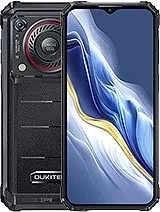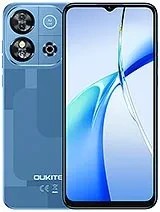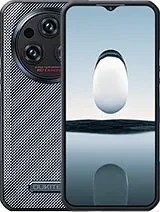Escanear un documento en un Oukitel
Cómo escanear documentos en un smartphone Oukitel
Instrucciones para utilizar tu smartphone Oukitel como un escáner de documentos, podrás digitalizar documentos sin necesidad de una fotocopiadora o escáner tradicional, simplemente con tu móvil o tablet Oukitel.
Convierte un documento de papel en un archivo PDF que podrás firmar, modificar, retocar, extraer el texto y enviar por correo electrónico o mensajería todo desde tu móvil usando la cámara de fotos del propio dispositivo.
Busca tu dispositivo entre el amplio catálogo de 154 dispositivos disponibles de la marca Oukitel, ya sea un teléfono móvil o una tableta.