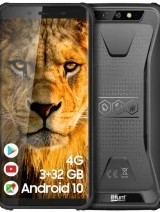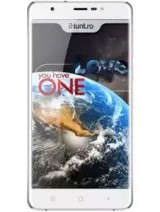Forzar restauración en dispositivos iHunt
Instrucciones para hacer hard reset a dispositivos iHunt
Forzar la restauración, también llamado “hard reset” de un dispositivo de la marca iHunt es necesario cuando el dispositivo no enciende, muestra un error o no responde y no es posible restablecerlo desde los ajustes del dispositivo.
Ten en cuenta que forzar la restauración de un dispositivo iHunt borrará todo su contenido y es necesario conocer la clave de acceso para poder volver a encenderlo incluso después de forzar la restauración.
Usa el buscador o navega a través del listado para encontrar tu dispositivo entre los 21 dispositivos disponibles y obtener los pasos para hacer un “hard reset”.