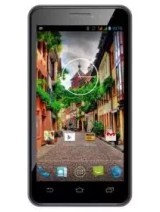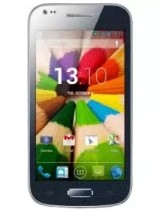Cambiar el teclado en dispositivos IconBit
Instrucciones para cambiar el teclado en dispositivos IconBit
En tu teléfono móvil o tablet IconBit puedes tener varios teclados instalados, uno con cada idioma que utilices y puedes cambiar entre esos idiomas de teclado con solo pulsar un botón.
Tener varios teclados en tu IconBit es útil para escribir en varios idiomas y poder usar el autocorrector adecuado para cada idioma.
Si por el contrario lo que necesitas es cambiar el idioma del teclado de tu dispositivo IconBit y tener un solo idioma de teclado también podrás descubrir cómo hacerlo, busca tu modelo de IconBit y sigue los pasos que te indicamos.