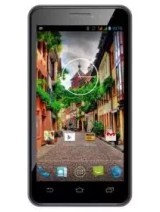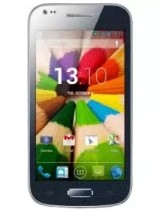Restaurar un IconBit a su estado de fábrica
Instrucciones para realizar reset en dispositivos IconBit
Cómo restablecer, hacer un reset, restaurar de fábrica, restablecimiento de fábrica en dispositivos IconBit paso a paso, instrucciones para formatear y borrar todo el contenido en dispositivos de la marca IconBit.
Resetear un IconBit es muy sencillo siguiendo los pasos correctos, busca tu modelo y encuentra la forma de realizar el reset paso a paso.
Realizar un formateo o reseteo de fábrica desde los ajustes es muy útil cuando deseas vender o regalar tu dispositivo IconBit, necesitas enviarlo a reparar, has olvidado el patrón de desbloqueo o funciona muy lento por falta de espacio.